Getting started with AWS Sagemaker Studio Lab

May 23, 2022 | 250 Views
The future of tech, today.

May 23, 2022 | 250 Views
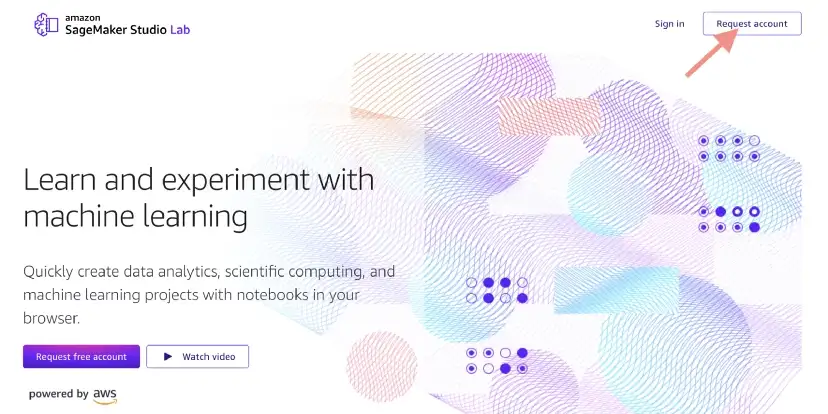
Fill out the request. No credit card required! Note that it’s probably a good idea to use a personal email, not a corporate or school email. You may want to have access to these resources for a long time to come 😃!
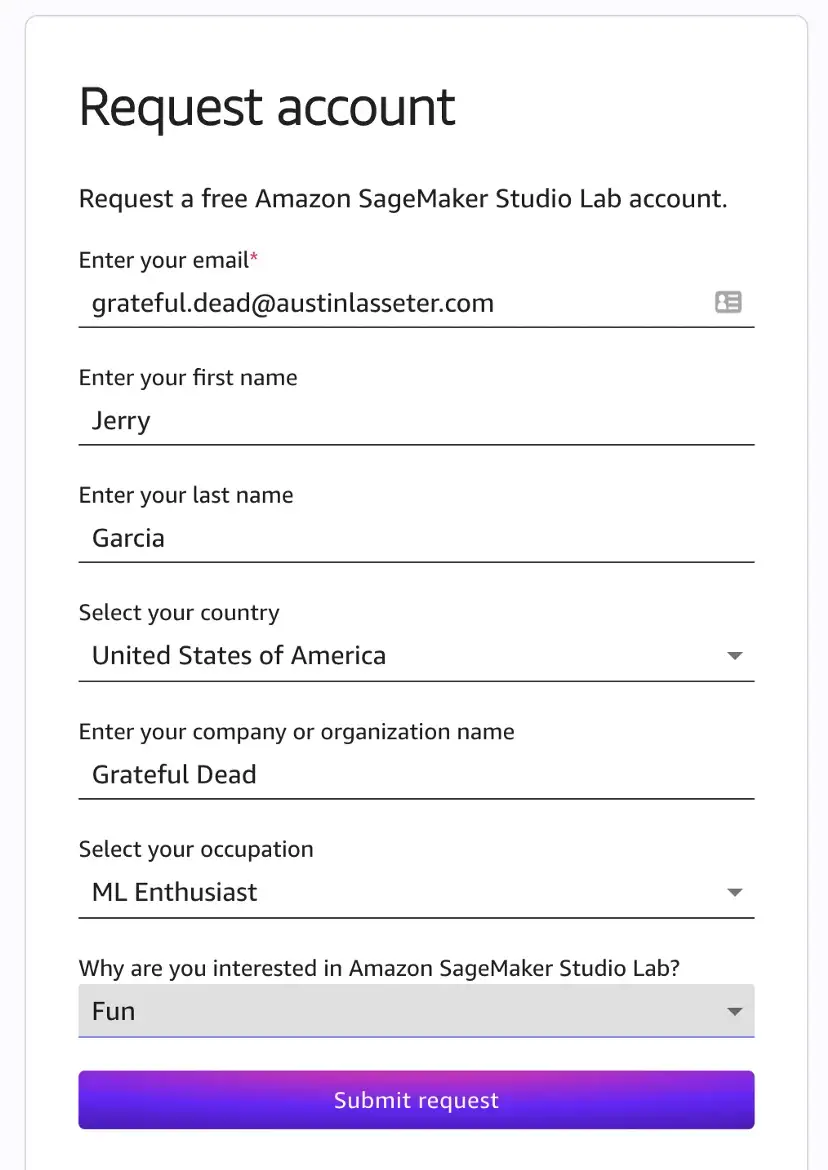
You’ll receive the following email almost immediately:
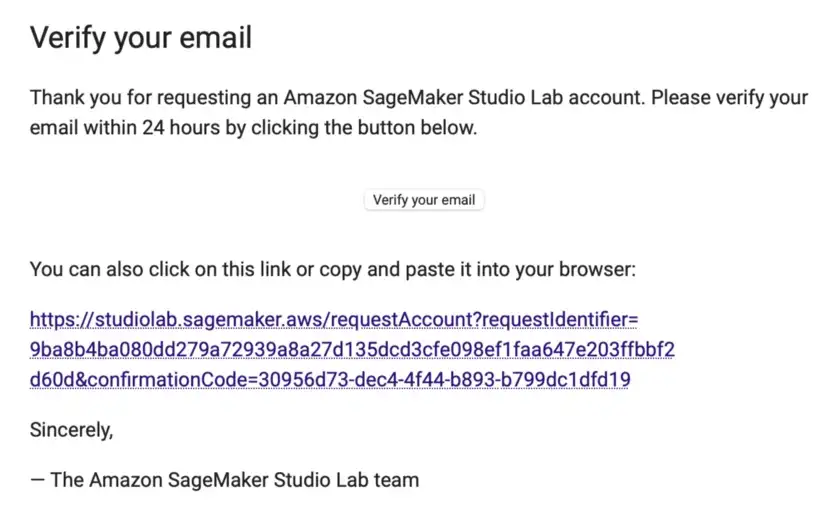
Once you click on the link, you’ll immediately get another email:
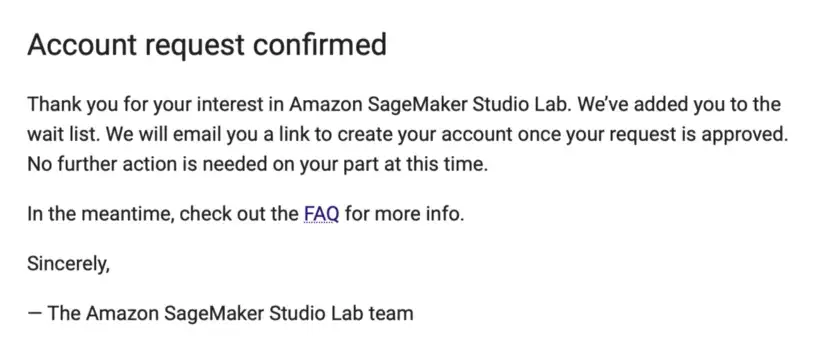 Now comes the slow part. It took me four days to get my approval notice by email.
Now comes the slow part. It took me four days to get my approval notice by email.
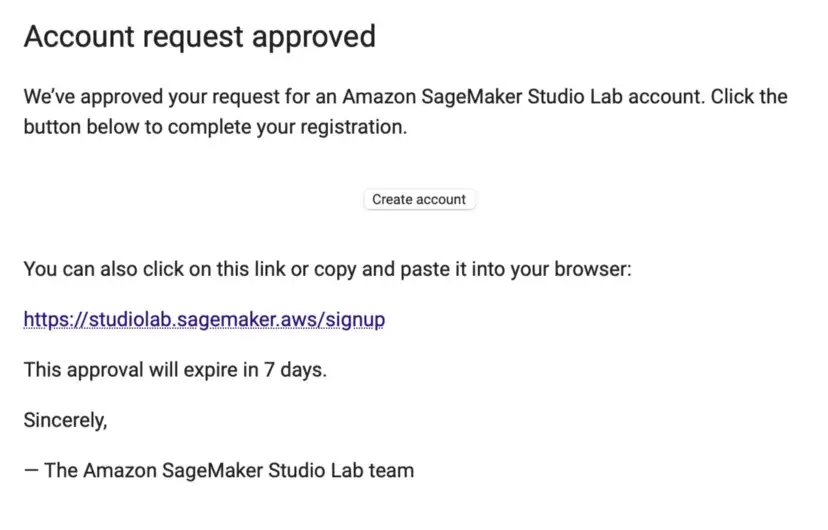 When you click on “create account” it takes you to the following page.
When you click on “create account” it takes you to the following page.
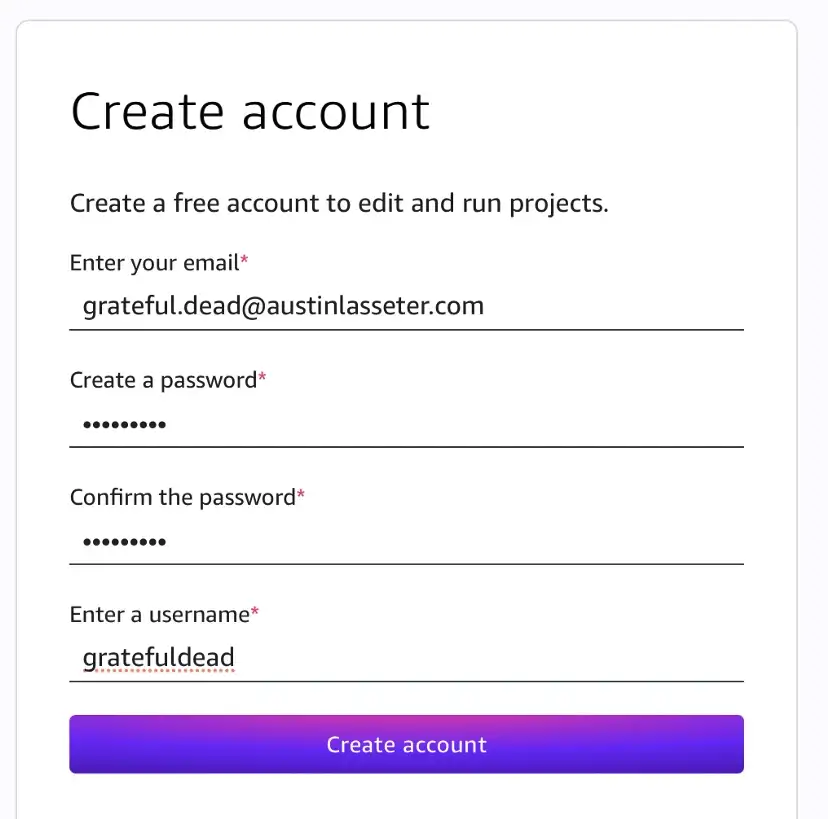
It then asks you to verify your email (again).
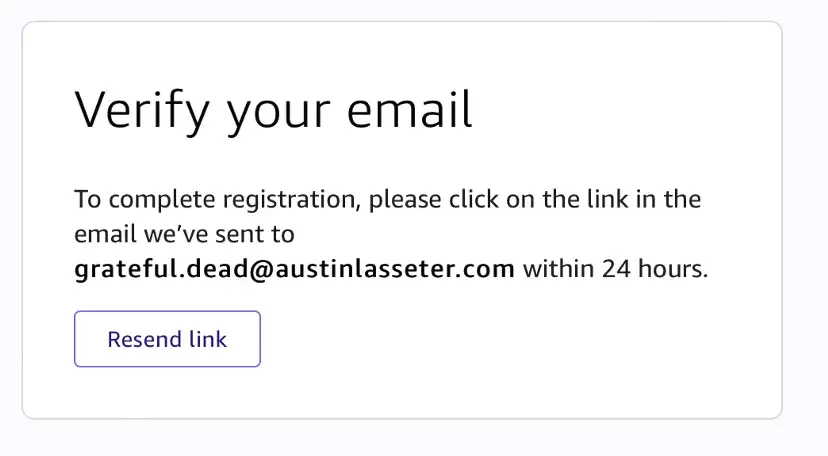
You really are almost done! Click on the email.
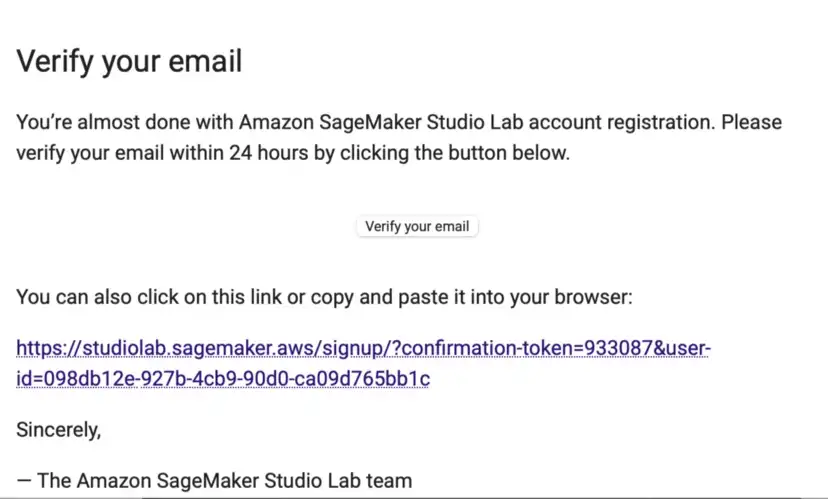
After verifying, you’ll get this last email.
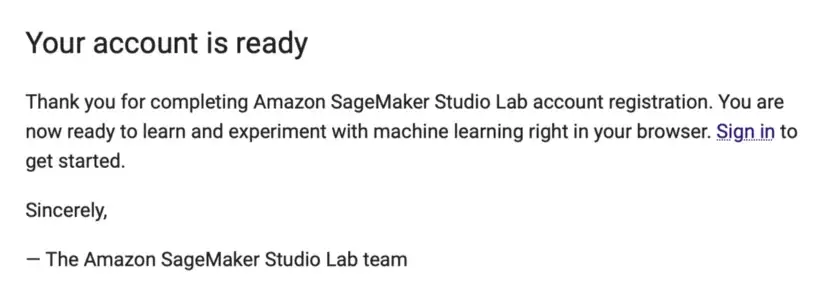
You can sign in for the first time.
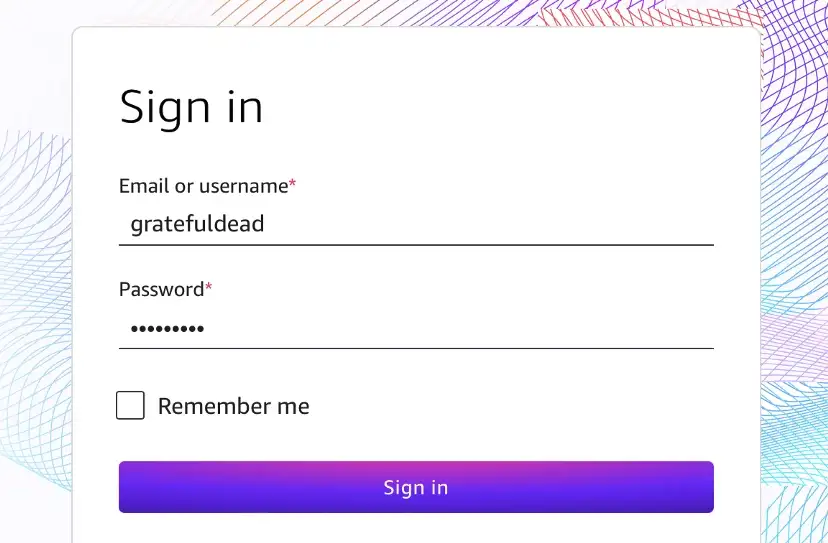
You have officially arrived! 🎉
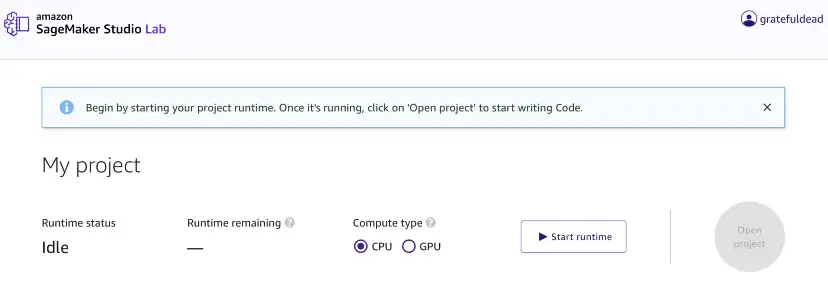
Sad fact: as of early summer 2022, you can’t get access to a GPU. Amazon is working on fixing this..
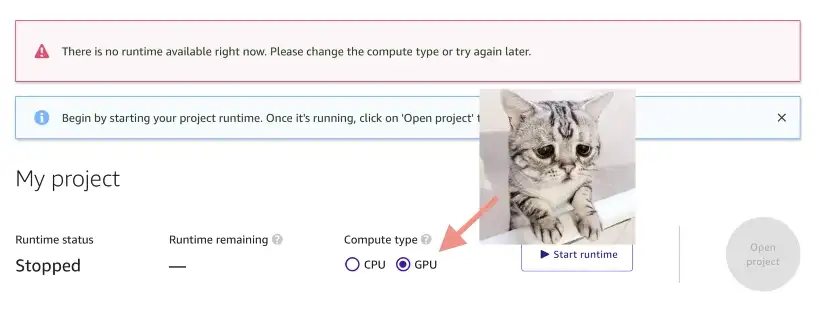
Update: June 2022. GPUs are now available again! You can use GPU for up to 4 hours at a time, and up to 8 hours per day! 🎉
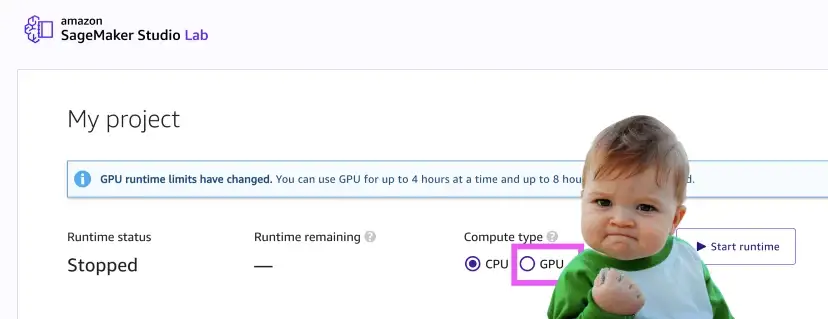
But we’re not quite out of the woods yet. Even when I select CPU, my browser still prevented the runtime from starting.
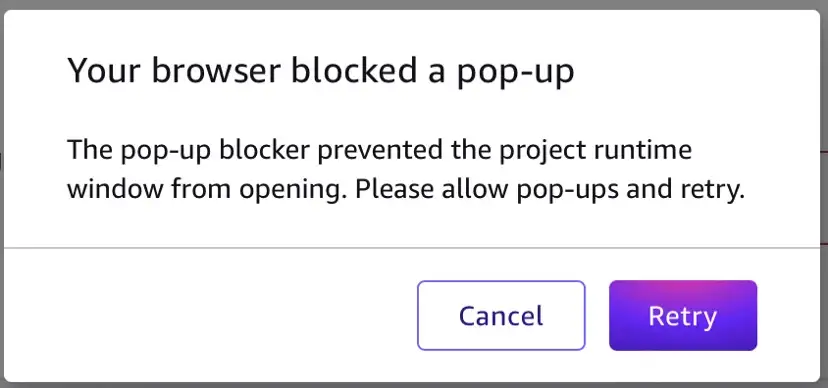
That was easy to fix. Now we’re finally inside and ready to rock’n’roll!
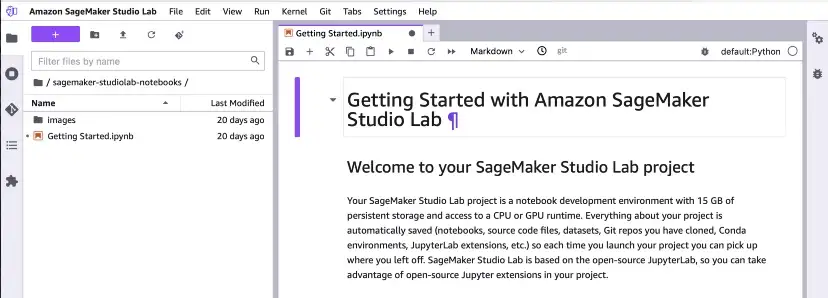
Fun fact: you can easily switch to “dark mode” which is way cooler.
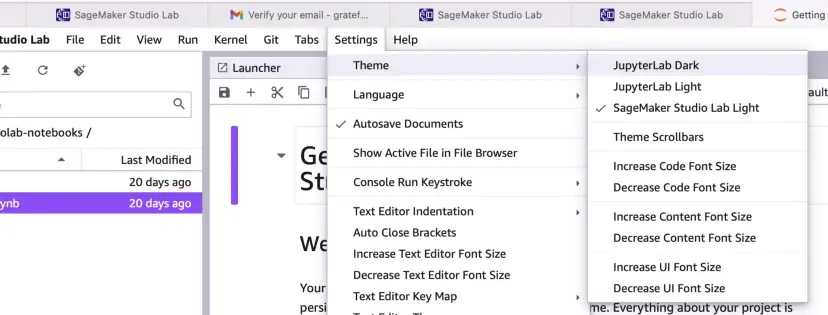
Now that’s more like it! You should now see white on black, like this:
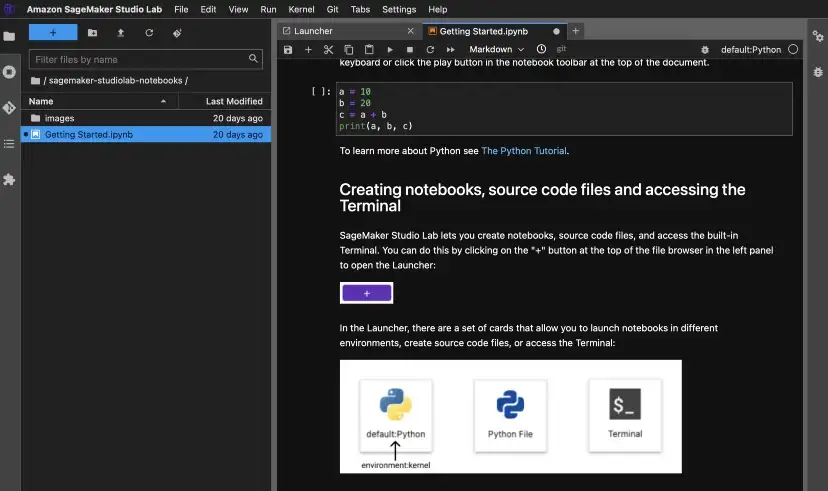
If you have bugs or questions, open a new issue on github here. The good folks at Amazon have been
really helpful and quick in responding, and there’s a good chance that somebody else has already asked
(and solved!) your problem.
I also highly recommend that you enable extensions and install a few that work for you. This is how
you enable the extension manager:
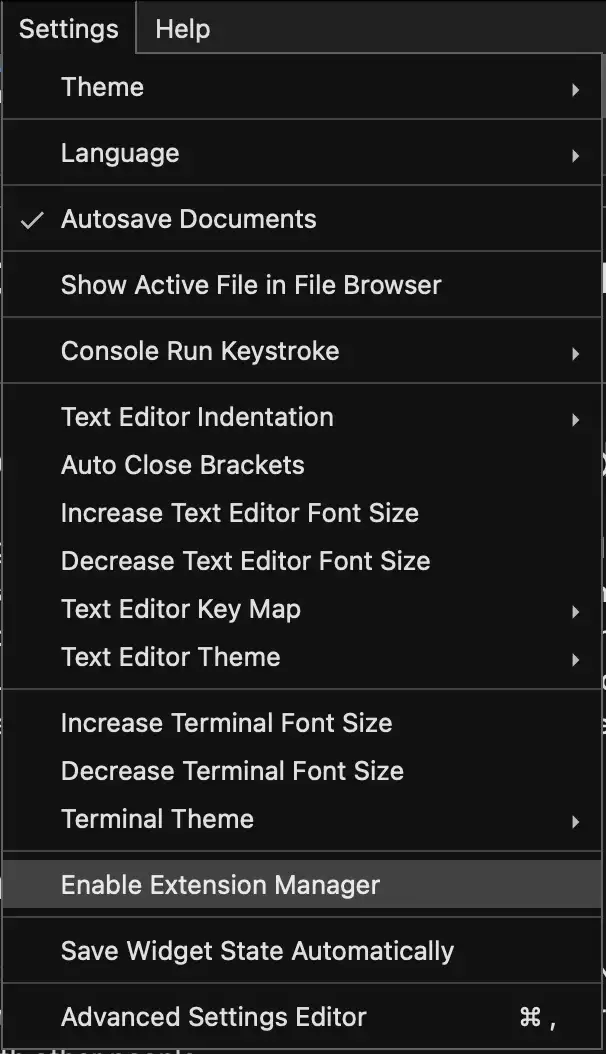
Good work getting started! You can check out my next tutorial about SMSL here, where we discuss how to pull and push your first repo from Github to SMSL. Good luck!